Lessons :
Harptabs.com

Have a tip that you want to share? Put it here.
How to tab?
Posted by:
MyloHaba
(86.108.103.---)
Date: November 01, 2012 11:47AM
Hello dear Harppers ..
Ok after a great job done by "gere" tabbing "I giardini di marzo - the gardens of march" for "Lucio Battisti" ..
I was thinking .. how you guyz do it .. I mean converting sheet music or guitar tabs to Harmonica tabs??!!
Maybe someone would give a class here on how to do it .. yet please put in mind that am one of those new comers to the trade :-)
Incase that there is another post on the subject that I did not see .. please forgive me ...
Ok after a great job done by "gere" tabbing "I giardini di marzo - the gardens of march" for "Lucio Battisti" ..
I was thinking .. how you guyz do it .. I mean converting sheet music or guitar tabs to Harmonica tabs??!!
Maybe someone would give a class here on how to do it .. yet please put in mind that am one of those new comers to the trade :-)
Incase that there is another post on the subject that I did not see .. please forgive me ...
Re: How to tab?
Posted by:
gene
(Moderator)
Date: November 01, 2012 09:35PM
There are a lot of posts on this subject, but I think it's good to keep bringing it up. (Maybe Nick can find a good thread and make it "sticky."
Each of us have our own ways of going about it, but some things are essential to all of us. Here's my way(s):
Uhm...Where do I begin?....
I have the Circle of Fifths hanging on my wall.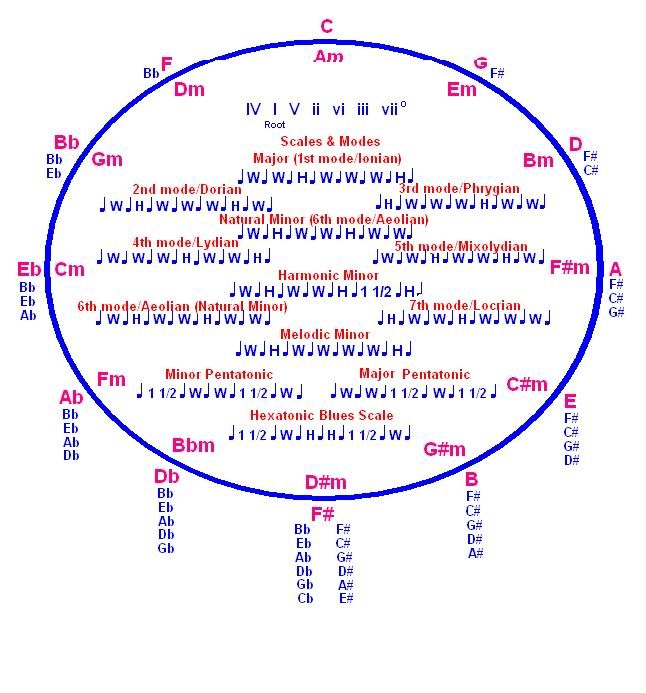
I have also printed the note layouts for my harps and put them in a small photo album. I got the note layouts from here. (See "tab guide" in the menu on the left, also.)
IF YOU HAVE SHEET MUSIC:
Put the lyrics in your word processor and SET THE FONT TO COURIER NEW. This is important. It will keep your numbers lined up with your words. Set the spaces between the lines and put hyphens between the syllables. Don't make the lines too long, or they'll end up being split and all messed up.
(I usually copy/paste the lyrics from a website. Just Google "Whatever Song lyrics." ---Unless the name of the song you want to tab is not "Whatever Song."
Using the key of the song, and considering accidentals within the song, use the note layouts to choose the harp you want to tab for. (It might not be the same key as the song, but that's the first one to look at...unless you already know you want to tab it in another "position" besides 1st.) The availability of the notes and/or personal preference will determine which octave you will tab in.
Type the holes over the syllables. I use the following format:
(Diatonic)
3 = 3 hole blow
-3 = 3 hole draw
-3' = 1/2 step bend
-3" = 1 step bend
-3"' = 1 1/2 step bend
(4 5) = both at the same time
(Chromatic)
3 = blow
-3 = draw
3* or -3* = push the button
If you use other symbols, explain what they mean above your tab.
Make sure your tab isn't the same as one already on the site. Log in and click "Add a Tab." Toggle the Advanced Editor OFF!! It's a failed experiment. It's good for nothing but to turn your tab into gibberish! Fill in the necesary information. "Key" refers to the key of the harmonica; not the song. If your song is a different version of one that's already posted, you'll have to change the title by adding some kind of suffix. In other words, if your're tabbing "Close to You" by The Doors, you'll have to type something like "Close to You (The Doors)" because "Close to You" by the Carpenters is already listed. There are a lot of ways to change the title..."higher octave", "key of Bb", etc. (Don't say something like "better version." You don't want to diminish other peoples work.)
Fill in the unnecessary information if you want to.
If a song does not have lyrics, I try to use longer or shorter spaces, new lines, etc to give a visual clue to the phrasing, when possible.
Copy the tab from your word processor and paste it into the tab box and click "Publish Song."
IF YOU DON'T HAVE SHEET MUSIC:
You might be able to generate your own sheet music. If you can find a midi version of the song, download it into a program that converts midi to sheet music. (I use Harmony Assistant.) Your newly generated sheet music might contain a mixture of sharps and flats. Change them all to sharps or all to flats (C# = Db, ya know), whichever produces a real key. (Be aware that it may contain accidentals.) Now you have sheet music.
IF YOU DON'T HAVE SHEET MUSIC OR MIDI:
Now you have to tab by ear. Using a (musical) keyboard will help.
Input from other tabbers is, of course, welcome.
Edited 4 time(s). Last edit at 11/01/2012 09:51PM by gene.

Each of us have our own ways of going about it, but some things are essential to all of us. Here's my way(s):
Uhm...Where do I begin?....
I have the Circle of Fifths hanging on my wall.
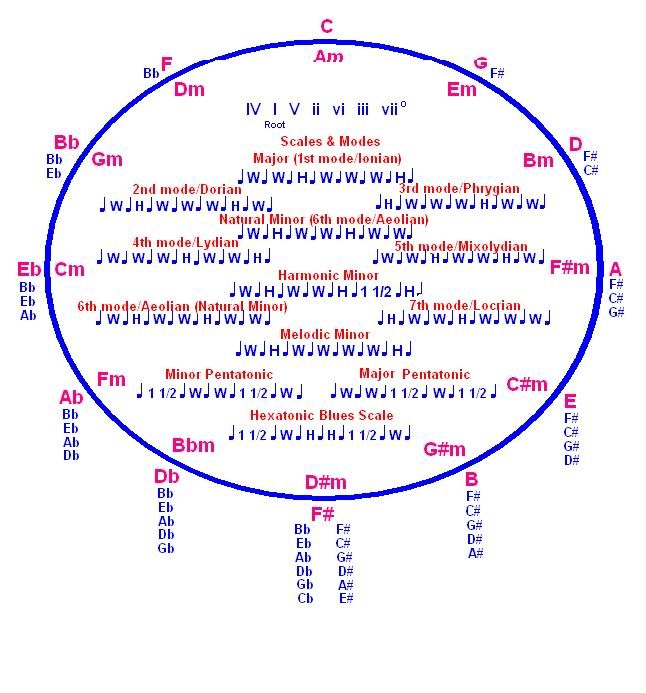
I have also printed the note layouts for my harps and put them in a small photo album. I got the note layouts from here. (See "tab guide" in the menu on the left, also.)
IF YOU HAVE SHEET MUSIC:
Put the lyrics in your word processor and SET THE FONT TO COURIER NEW. This is important. It will keep your numbers lined up with your words. Set the spaces between the lines and put hyphens between the syllables. Don't make the lines too long, or they'll end up being split and all messed up.
(I usually copy/paste the lyrics from a website. Just Google "Whatever Song lyrics." ---Unless the name of the song you want to tab is not "Whatever Song."

Using the key of the song, and considering accidentals within the song, use the note layouts to choose the harp you want to tab for. (It might not be the same key as the song, but that's the first one to look at...unless you already know you want to tab it in another "position" besides 1st.) The availability of the notes and/or personal preference will determine which octave you will tab in.
Type the holes over the syllables. I use the following format:
(Diatonic)
3 = 3 hole blow
-3 = 3 hole draw
-3' = 1/2 step bend
-3" = 1 step bend
-3"' = 1 1/2 step bend
(4 5) = both at the same time
(Chromatic)
3 = blow
-3 = draw
3* or -3* = push the button
If you use other symbols, explain what they mean above your tab.
Make sure your tab isn't the same as one already on the site. Log in and click "Add a Tab." Toggle the Advanced Editor OFF!! It's a failed experiment. It's good for nothing but to turn your tab into gibberish! Fill in the necesary information. "Key" refers to the key of the harmonica; not the song. If your song is a different version of one that's already posted, you'll have to change the title by adding some kind of suffix. In other words, if your're tabbing "Close to You" by The Doors, you'll have to type something like "Close to You (The Doors)" because "Close to You" by the Carpenters is already listed. There are a lot of ways to change the title..."higher octave", "key of Bb", etc. (Don't say something like "better version." You don't want to diminish other peoples work.)
Fill in the unnecessary information if you want to.
If a song does not have lyrics, I try to use longer or shorter spaces, new lines, etc to give a visual clue to the phrasing, when possible.
Copy the tab from your word processor and paste it into the tab box and click "Publish Song."
IF YOU DON'T HAVE SHEET MUSIC:
You might be able to generate your own sheet music. If you can find a midi version of the song, download it into a program that converts midi to sheet music. (I use Harmony Assistant.) Your newly generated sheet music might contain a mixture of sharps and flats. Change them all to sharps or all to flats (C# = Db, ya know), whichever produces a real key. (Be aware that it may contain accidentals.) Now you have sheet music.
IF YOU DON'T HAVE SHEET MUSIC OR MIDI:
Now you have to tab by ear. Using a (musical) keyboard will help.
Input from other tabbers is, of course, welcome.
Edited 4 time(s). Last edit at 11/01/2012 09:51PM by gene.
Re: How to tab?
Posted by:
WaltP
(96.238.96.---)
Date: November 01, 2012 09:43PM
Well done Gene, now get working on that FAQ Just kiddin' but still well done
Re: How to tab?
Posted by:
gene
(Moderator)
Date: November 01, 2012 09:49PM
If you have any questions, you may call (collect) Walter any time of day at ...
Re: How to tab?
Posted by:
yukon
(24.144.160.---)
Date: November 02, 2012 08:55AM
Gene, I also agree, well done, as far as making sure not to make the line to long I set my word processor margin to 4 1/2 inches. Maybe Nick can make this one "sticky". There is a "tab guide" under the "resources" section where mmolino posted a piece on tabbing. Maybe Gene you could add yours as a file to that and possibly (after he gets things back to normal) Nick could change the heading to "how to tab", just a thought.
Re: How to tab?
Posted by:
EarthDogHarpin
(76.251.181.---)
Date: November 02, 2012 02:32PM
Hats off to you Gene! You did an excellent job of explaining how to tab! 




Scott, glad you hopped in there with the reminder of the 4 1/2 inch (11.43 centimeters) margins. Tis' an important tid-bit of information to keep in mind.
Only thing I can think to add is that if one is working on a really long tab, (one where you have to scroll down, and down, and down, and, well, you get the picture...) sometimes you can widen the margins to about 5 1/2 inches, depending on where the body of the tab falls in relation to the page's advertising on the sidebar. CAVEAT: sometimes that can back-fire when a tab is posted, so don't keep those "extra-wide margins" as a regular thing. Scott's reminder of 4 1/2 inch (11.43 cm) margins works every time.





Scott, glad you hopped in there with the reminder of the 4 1/2 inch (11.43 centimeters) margins. Tis' an important tid-bit of information to keep in mind.
Only thing I can think to add is that if one is working on a really long tab, (one where you have to scroll down, and down, and down, and, well, you get the picture...) sometimes you can widen the margins to about 5 1/2 inches, depending on where the body of the tab falls in relation to the page's advertising on the sidebar. CAVEAT: sometimes that can back-fire when a tab is posted, so don't keep those "extra-wide margins" as a regular thing. Scott's reminder of 4 1/2 inch (11.43 cm) margins works every time.

Re: How to tab?
Posted by:
MyloHaba
(94.249.91.---)
Date: November 02, 2012 09:34PM
That was a great post "gene" ... very informative ..
Well what I'll do when I get good in tabbing .. maybe I'll make a video of the process ... sure that well take me alot of time ...
Thanks again ... and am sure all of us do appreciate the effort ..
Well what I'll do when I get good in tabbing .. maybe I'll make a video of the process ... sure that well take me alot of time ...
Thanks again ... and am sure all of us do appreciate the effort ..
Re: How to tab?
Posted by:
gene
(Moderator)
Date: November 02, 2012 09:45PM
I've never looked at "Tab Guide" before! Now that I see it, I don't see much difference between that and what I typed. One difference that I spotted: Mine explains about choosing the harp key.
Oh. And mine also warns not to use the evil advanced editing mode. Too bad it doesn't work.
Edited 1 time(s). Last edit at 11/02/2012 10:07PM by gene.
Oh. And mine also warns not to use the evil advanced editing mode. Too bad it doesn't work.
Edited 1 time(s). Last edit at 11/02/2012 10:07PM by gene.
Re: How to tab?
Posted by:
Kjell159
(84.197.251.---)
Date: November 14, 2012 11:20PM
I'm tring to train my ear to learn songs and other 'stuff'. (I still use tabs tough)
Re: How to tab?
Posted by:
harmusman
(82.44.234.---)
Date: February 25, 2013 03:42PM
Well done Gene for giving us the how to on getting a tab done and onto Harptabs. I just wish to comment that there are two questions in here
1. "how do you Tab?"
2. "how do you get a tab on Harptabs"
for the first, the most simple is to get a set of tab rulers, for the second follow your excellent instructions.
1. "how do you Tab?"
2. "how do you get a tab on Harptabs"
for the first, the most simple is to get a set of tab rulers, for the second follow your excellent instructions.
Sorry, only registered users may post in this forum.